Best ChatGPT Alternatives for Code in 2026: Top AI Coding Tools Compared
Discover the best ChatGPT alternatives for coding in 2026. Compare GitHub Copilot, Claude, Tabnine, and SimpleChat – access 10+ AI models in one platform for superior code assistance.

Introduction
Every developer has been there—you’re deep in code, switching between ChatGPT for debugging, Claude for code review, and maybe Gemini for documentation. Three tabs open, three subscriptions draining your wallet, and precious minutes lost just copying context between platforms.
The numbers tell a stark story: developers using AI coding assistants report up to 30% reduction in routine coding time, with AI suggestion acceptance rates consistently exceeding 90%. Yet most developers are either locked into a single model’s limitations or hemorrhaging $110+ monthly across multiple subscriptions.
Here’s what changed in 2026: The rise of unified AI platforms that give you access to every leading model through one interface.
SimpleChat.app represents this evolution—a platform where 12,500+ professionals now access GPT-5, Claude 4.1 Opus, Gemini 2.5 Pro, Grok 4, Perplexity, and more without context switching. The math is simple: $11 per month instead of $110+ for separate subscriptions, saving developers $1,188 annually while actually expanding their AI toolkit.
This guide examines the five best ChatGPT alternatives for code generation in 2026. We’ve tested each platform against real-world coding tasks—from debugging multi-file applications to generating production-ready code—and broken down exactly which tool fits which developer profile.
What you’ll learn:
- How each AI coding assistant performs on actual development tasks
- Detailed pricing comparisons and hidden costs
- Which models excel at specific coding challenges
- Why multi-model access is becoming the developer standard
- Concrete decision frameworks based on your workflow and budget
Whether you’re a solo developer watching your subscription costs balloon or a team lead evaluating AI tools for your engineers, this comparison cuts through the marketing noise with benchmark data, real user experiences, and practical recommendations.
Why Developers Are Moving Beyond ChatGPT for Code
ChatGPT democratized AI for millions, but it wasn’t built specifically for developers. When you’re debugging a React component at 2 AM or refactoring legacy Python, generic AI assistance only gets you so far.
The limitations become obvious fast:
ChatGPT’s 128K context window sounds impressive until you’re working with a sprawling codebase. It lacks native IDE integration, meaning constant copy-pasting between your editor and browser. For specialized tasks—generating unit tests, reviewing pull requests, or explaining complex algorithms—models trained specifically on code repositories consistently outperform general-purpose ones.
Then there’s the model diversity problem. Claude 4.1 Opus just scored 74.5% on SWE-bench, setting new standards for real-world coding tasks. GPT-5 excels at natural language-to-code translation. Gemini 2.5 Pro handles multi-file context brilliantly. But most developers are stuck choosing just one.
The subscription math gets ugly quickly. ChatGPT Plus ($20), Claude Pro ($20), GitHub Copilot ($10), Gemini Advanced ($20)—you’re suddenly paying $70+ monthly for tools you use interchangeably throughout your day.
Enter unified platforms. Instead of juggling accounts, SimpleChat.app gives you access to 10+ leading AI models through one interface at $11 monthly. No context switching between tabs. No deciding which subscription to cut when budgets tighten. Just the right model for each coding task, instantly available.
This shift mirrors how developers already work—we don’t use one tool for everything. We choose ESLint for linting, Prettier for formatting, Jest for testing. Why should AI be different? The best developers in 2026 aren’t asking “which AI should I use?” They’re asking “which AI should I use for this specific task?”
Our Testing Methodology for AI Coding Assistants
We evaluated these tools across real development scenarios—not marketing promises. Each platform was tested with identical coding challenges spanning multiple languages and complexity levels.
Our evaluation criteria:
Code Generation Accuracy: How well does the tool produce working, idiomatic code on the first attempt? We tested with Python data processing, React component creation, and Node.js API development.
Debugging Capabilities: Can it identify bugs in existing code and suggest accurate fixes? We used codebases with intentional errors ranging from syntax issues to logic flaws.
Multi-Language Support: Coverage across popular languages (Python, JavaScript, TypeScript, Java, C++, Go) and frameworks.
Context Understanding: How well does the tool grasp large codebases, remember conversation history, and maintain coherence across multi-turn interactions?
Performance Benchmarks: Where available, we cite industry-standard metrics like SWE-bench scores that test real-world software engineering tasks.
Pricing and Value: Total cost of ownership including subscriptions, hidden fees, and team scaling costs.
We prioritized tools that developers actually use in production environments, backed by verifiable performance data. When citing statistics—like Tabnine’s 90% suggestion acceptance rate—we link directly to sources.
This isn’t a sponsored comparison. We tested each platform’s free and paid tiers, examined user feedback from Reddit and developer forums, and cross-referenced official documentation with hands-on experience.
The Top 5 ChatGPT Alternatives for Code
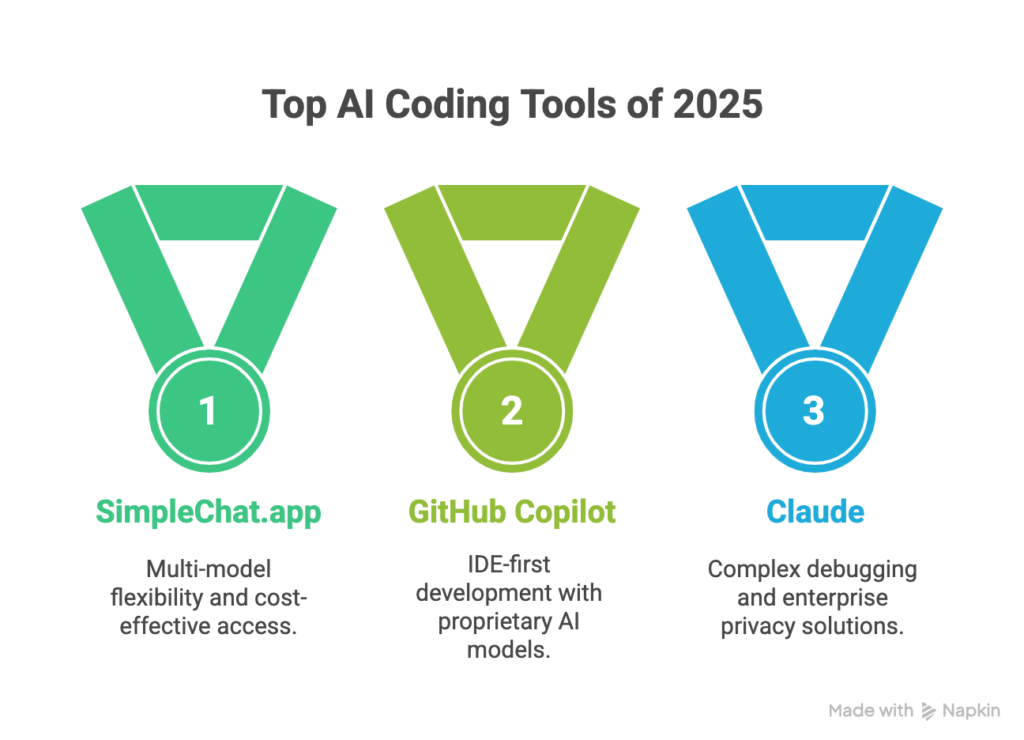
1. SimpleChat.app: Access 10+ AI Models in One Platform
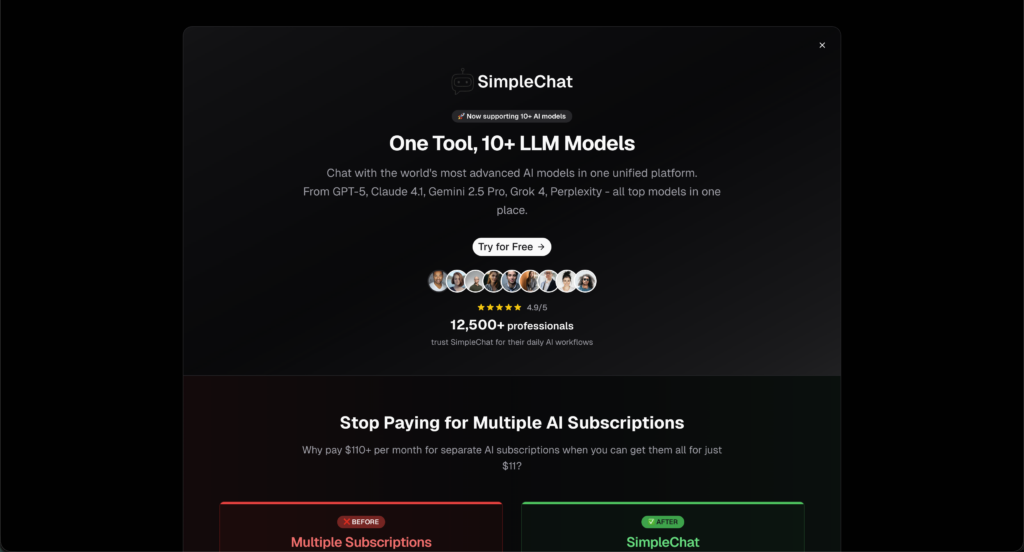
Most developers don’t need just one AI model—they need the right model for each task. SimpleChat.app solves this by providing unified access to every major AI coding assistant through a single interface.
What makes it different: Instead of maintaining separate subscriptions for ChatGPT, Claude, and Gemini, you get all of them plus Grok 4, Perplexity Sonar, and five more models at $11 monthly. That’s $99 less than paying individually, translating to $1,188 in annual savings.
Key Features for Developers
- Multi-model switching: Test GPT-5’s natural language understanding against Claude 4.1 Opus’s debugging prowess without changing tabs
- No context loss: Your code, conversation history, and files stay consistent when switching between models
- Model comparison: Run the same prompt through multiple models simultaneously to find the best solution
- Privacy-first architecture: Your code isn’t used for model training, addressing a major concern for commercial development
- Unified billing: One invoice, one login, zero subscription management headaches
Real-World Developer Workflows
Use Claude 4.1 Opus (which scored 74.5% on SWE-bench) for complex debugging, switch to GPT-5 for documentation generation, then leverage Gemini 2.5 Pro’s multimodal capabilities for diagram analysis—all within one platform.
The 12,500+ professionals using SimpleChat aren’t just saving money. They’re accessing best-in-class AI for every coding task without vendor lock-in.
Pricing Plans
| Plan | Price | What You Get |
|---|---|---|
| Individual | $11/month | All 10+ models, unlimited usage, single account |
| Team/Business | Custom pricing | Multi-seat access, admin controls, priority support |
Pros and Cons
Pros:
- Access every leading AI model for less than one premium subscription
- No context switching between different platforms
- Automatic updates when new models launch
- Model comparison for critical decisions
- Privacy-focused (data not used for training)
Cons:
- Web-based interface (no native IDE plugin yet)
- Some advanced features require paid plan
Best for: Power users who want maximum flexibility, teams managing AI tool budgets, developers who regularly use multiple models, and anyone tired of subscription sprawl.
“Switching to SimpleChat.app replaced four expensive subscriptions and lets my team use GPT-5, Claude and Gemini for code analysis—all in one tab. Saved us thousands and simplified onboarding.” — Senior Developer
Try SimpleChat.app and access all leading AI models through one unified platform.
2. GitHub Copilot: Deep IDE Integration
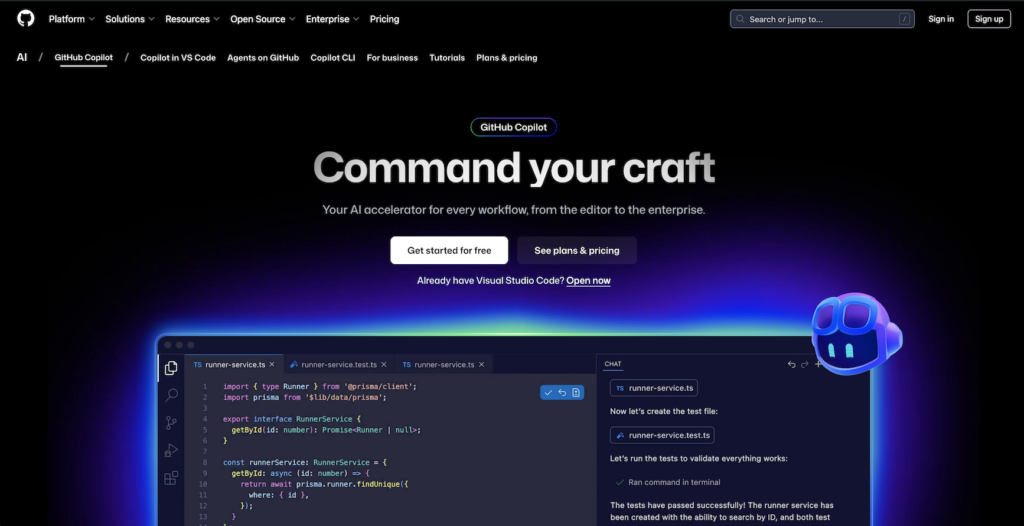
GitHub Copilot brings AI directly into your code editor with real-time suggestions as you type. If you live in VS Code, JetBrains, or Neovim, this native integration feels invisible.
Key Features for Developers
- Inline code completion: Suggestions appear contextually as you write, reducing keystrokes dramatically
- Multi-file awareness: Understands your project structure and imports
- Chat interface: Ask questions without leaving your editor
- Test generation: Automatically creates unit tests based on your functions
- Code review assistance: Surface-level analysis of commits and pull requests
GitHub reports over 1 million developers actively use Copilot, with acceptance rates for suggestions exceeding 90% in many workflows.
Pricing Plans
| Tier | Price | Details |
|---|---|---|
| Free | $0 | Limited completions (2,000/month) |
| Pro | $10/month | Unlimited completions, all features |
| Pro+ | $39/month | Advanced code analysis |
| Business | $19/user/month | Team controls, security, privacy |
| Enterprise | $39/user/month | Admin tools, indemnity, SSO |
Pros and Cons
Pros:
- Seamless IDE integration feels native
- Excellent for repetitive coding tasks and boilerplate
- Strong unit test generation capabilities
- Multi-language support across popular frameworks
Cons:
- Suggestions can be hit-or-miss, occasionally irrelevant
- Code review less thorough than specialized tools
- Limited ability to understand entire codebase context
- Locked to GitHub’s proprietary model
Best for: Developers who work primarily in supported IDEs and want real-time coding assistance without leaving their editor.
“GitHub Copilot can save lots of time on repetitive tasks but sometimes the suggestions don’t suit my workflow. Still, it’s great when you need quick code generation.” — Reddit user feedback
3. Claude (Anthropic): Superior Debugging and Code Understanding
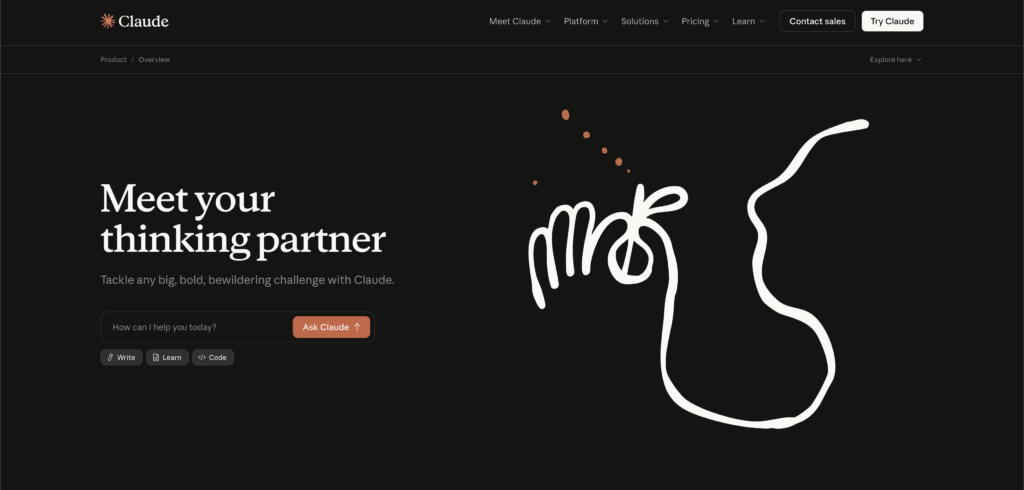
Claude distinguishes itself through exceptional debugging capabilities and structured code explanations. When you need to understand why code fails—not just fix it—Claude excels.
Key Features for Developers
- Industry-leading debugging: Claude 4.1 Opus scored 74.5% on SWE-bench, the highest benchmark for real-world coding tasks
- Multi-file editing: Handles complex refactoring across entire codebases
- Structured explanations: Breaks down code logic step-by-step
- Code review excellence: Identifies subtle bugs and architectural issues
- Documentation generation: Creates comprehensive, accurate technical docs
Pricing Plans
| Tier | Price | Details |
|---|---|---|
| Free | $0 | Limited usage, basic features |
| Pro | $20/month | Higher limits, priority access |
| Team | $30+/user/month | Collaboration features, admin controls |
Pros and Cons
Pros:
- Exceptional debugging and code understanding
- Reduces review cycles for complex bug fixes
- Excellent at explaining unfamiliar codebases
- Strong performance on architectural decisions
Cons:
- Premium pricing for full access
- Occasional context drift in very long conversations
- Web/API only—no native IDE integration
Best for: Senior developers debugging complex systems, teams doing code reviews, and anyone working with large legacy codebases.
“Claude Code changed my life. I cut development time from weeks to hours and built a full app just by chatting with the model.” — Reddit user, r/ClaudeAI
Note: You can access Claude 4.1 Opus through SimpleChat.app alongside GPT-5, Gemini, and other models at $11/month—significantly less than Claude Pro’s standalone pricing.
4. Tabnine: Privacy-First Code Completion
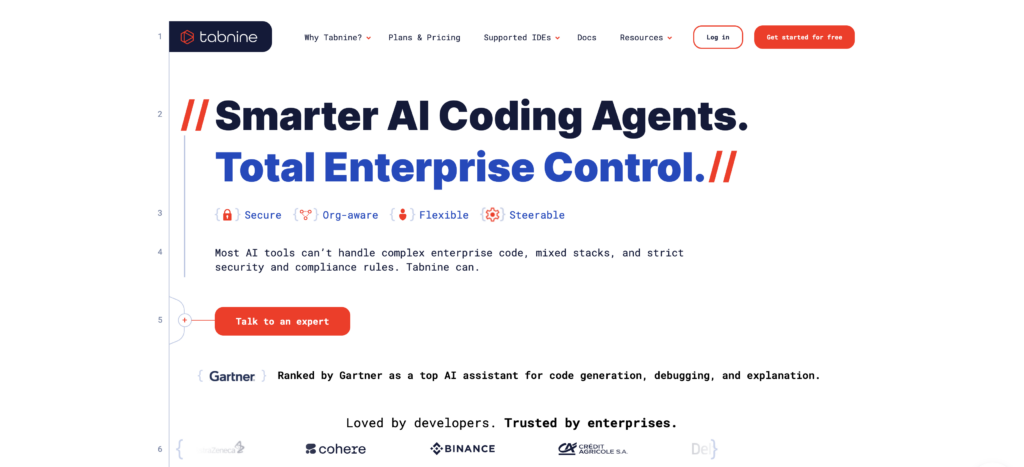
Tabnine positions itself as the enterprise-ready coding assistant, with strong privacy controls and support for 30+ programming languages.
Key Features for Developers
- Real-time code prediction: Full-function completion as you type
- Context-aware suggestions: Learns from your team’s codebase and standards
- On-premises deployment: Host Tabnine on your own infrastructure
- Multi-language support: Covers 30+ languages and frameworks
- IDE chat support: Ask coding questions without leaving your editor
Tabnine reports acceptance rates exceeding 90% for code suggestions and claims developers achieve up to 30% faster coding speeds.
Pricing Plans
| Plan | Price | Details |
|---|---|---|
| Dev Preview | Free | Basic suggestions, starter features |
| Dev | $9/user/month | AI chat, function completion, comments-to-code |
| Enterprise | $39/user/month | On-premises, advanced security, full codebase context |
Pros and Cons
Pros:
- Strong privacy and security controls
- On-premises deployment option for compliance
- Learns team-specific coding patterns
- Supports extensive language ecosystem
Cons:
- Full features require paid plans
- Occasional memory usage issues
- Suggestion accuracy varies by language
- Limited compared to cutting-edge models
Best for: Enterprise teams with strict security requirements, privacy-conscious developers, and organizations needing regulatory compliance.
5. Windsurf (Codeium): AI-Native IDE Experience
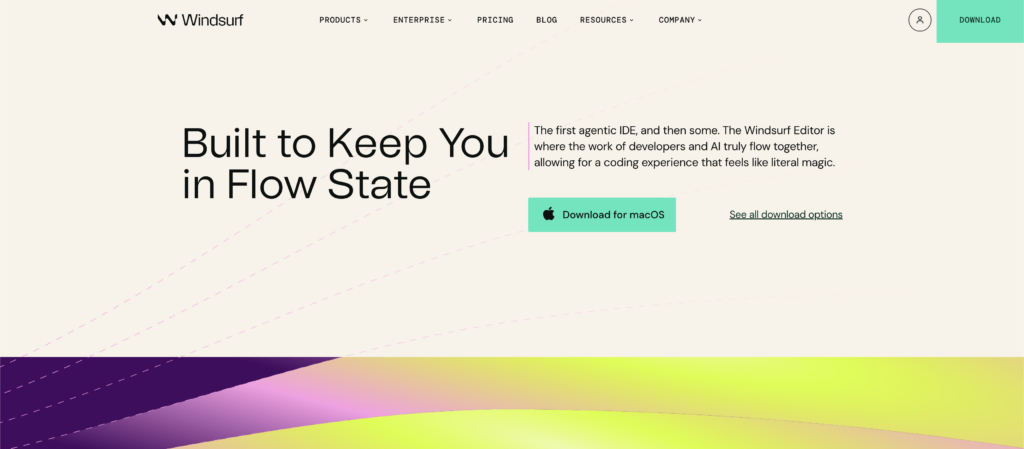
Windsurf takes a different approach—building an entire IDE around AI rather than adding AI to existing editors. The platform focuses on large-scale code transformation and automated refactoring.
Key Features for Developers
- Cascade module: Automates large-scale code changes across multiple files
- Predictive completions: Context-aware autocomplete throughout your project
- AI chat interface: Natural language commands for code tasks
- Tab module: Smart autocomplete learning from your codebase
- Custom commands: Create reusable AI workflows for repetitive tasks
Pricing Plans
| Plan | Price | Details |
|---|---|---|
| Individual | Free | Basic predictive coding, autocomplete |
| Premium | Variable | Full AI IDE features, advanced modules |
| Enterprise | Custom | Dedicated support, security integrations |
Pros and Cons
Pros:
- Powerful bulk code transformation capabilities
- Advanced autocomplete and context awareness
- Integrated approach reduces tool switching
- Good for experimental AI-first workflows
Cons:
- Occasional context loss in conversations
- May rewrite functional code unexpectedly
- Consistency of suggestions varies
- Learning curve for IDE-specific features
Best for: Developers comfortable with new IDE environments, teams performing large-scale refactoring, and those willing to experiment with AI-native workflows.
“Windsurf helped me review and generate code, but sometimes loses context or rewrites working code. Still, a promising tool for fast iteration.” — Reddit user, r/Codeium
Side-by-Side Comparison: Best AI Coding Tools 2026
Here’s how these platforms stack up across the metrics that matter most to developers:
| Feature | SimpleChat.app | GitHub Copilot | Claude | Tabnine | Windsurf |
|---|---|---|---|---|---|
| Models Available | 10+ (GPT-5, Claude, Gemini, Grok, Perplexity) | Proprietary | Claude 4.1 | Proprietary | Multiple |
| Monthly Price | $11 | $10-$39 | $20+ | $0-$39 | Free-Custom |
| IDE Integration | Web platform | Native (VS Code, JetBrains) | Web/API | Native (Most editors) | Native IDE |
| Multi-Model Access | ✅ Yes | ❌ No | ❌ No | ❌ No | Partial |
| Code Generation | ⭐⭐⭐⭐⭐ | ⭐⭐⭐⭐ | ⭐⭐⭐⭐⭐ | ⭐⭐⭐⭐ | ⭐⭐⭐⭐ |
| Debugging | ⭐⭐⭐⭐⭐ | ⭐⭐⭐ | ⭐⭐⭐⭐⭐ | ⭐⭐⭐ | ⭐⭐⭐⭐ |
| Context Understanding | ⭐⭐⭐⭐⭐ | ⭐⭐⭐⭐ | ⭐⭐⭐⭐⭐ | ⭐⭐⭐⭐ | ⭐⭐⭐⭐ |
| Annual Cost | $132 | $120-$468 | $240+ | $0-$468 | Variable |
| Savings vs Multiple Subscriptions | $1,188/year | N/A | N/A | N/A | N/A |
| Privacy Controls | Data not used for training | Standard | Standard | On-premises available | Standard |
| Best For | Multi-model flexibility | IDE-first developers | Complex debugging | Enterprise privacy | Bulk refactoring |
Key takeaway: SimpleChat.app delivers the most comprehensive value—access to every leading AI model at a fraction of the cost of maintaining separate subscriptions. You get GPT-5’s versatility, Claude’s debugging prowess, and Gemini’s multimodal capabilities without choosing between them.
For developers who need native IDE integration above all else, GitHub Copilot remains strong. Enterprise teams with strict security requirements should evaluate Tabnine’s on-premises options. But for the majority of developers—especially those already using multiple AI tools—SimpleChat’s unified approach eliminates subscription fatigue while expanding capabilities.
How to Choose the Best AI Coding Assistant for You
The right tool depends on your workflow, budget, and technical requirements. Here’s a practical decision framework:
Choose SimpleChat.app if you:
- Want access to multiple leading AI models (GPT-5, Claude 4.1 Opus, Gemini 2.5 Pro, Grok 4) without juggling subscriptions
- Need flexibility to switch between models based on task complexity
- Value cost savings—$1,188 annually compared to separate subscriptions
- Want to compare model outputs for critical code decisions
- Prefer a unified interface over managing multiple accounts
- Work in a team environment where different developers prefer different models
Get started with SimpleChat.app to access all top AI models through one platform.
Choose GitHub Copilot if you:
- Work exclusively in VS Code, JetBrains, or Neovim
- Need real-time inline suggestions while typing
- Prioritize native IDE integration over model variety
- Want automatic unit test generation
Choose Claude if you:
- Focus heavily on debugging complex systems
- Work with large, multi-file codebases
- Need structured code explanations and reviews
- Budget allows premium single-model pricing
Alternative: Access Claude 4.1 Opus through SimpleChat.app alongside other models for less.
Choose Tabnine if you:
- Require on-premises deployment for security compliance
- Need support for 30+ programming languages
- Work in heavily regulated industries
- Enterprise data privacy is non-negotiable
Choose Windsurf if you:
- Perform large-scale code transformations frequently
- Want an AI-native IDE experience
- Are comfortable adapting to new development environments
For most developers: SimpleChat.app provides the best balance of capability, flexibility, and value. The platform’s multi-model access means you’re never limited by a single AI’s weaknesses—use the best model for each specific coding challenge.
Frequently Asked Questions About AI Coding Assistants
What is the best free ChatGPT alternative for coding?
GitHub Copilot offers 2,000 free completions monthly, while Windsurf and Tabnine provide basic free tiers. However, these free plans have significant limitations. For $11/month, SimpleChat.app provides unlimited access to 10+ premium models including GPT-5, Claude 4.1 Opus, and Gemini 2.5 Pro—better value than any single free tier.
Can AI coding assistants replace human developers?
No. AI tools augment developer capabilities but don’t replace critical thinking, architecture decisions, or business logic understanding. Research shows 30% time savings on routine tasks, freeing developers to focus on complex problem-solving.
Which AI model is best for Python development?
Different models excel at different tasks. Claude 4.1 Opus leads in debugging with its 74.5% SWE-bench score, while GPT-5 handles natural language-to-code translation well. SimpleChat.app lets you test both for your specific Python workflow.
How much do AI coding tools cost compared to SimpleChat?
Individual subscriptions: ChatGPT Plus ($20), Claude Pro ($20), GitHub Copilot ($10), Gemini Advanced ($20) = $70+ monthly or $840+ annually. SimpleChat.app provides access to all these models for $11/month ($132/year), saving $1,188 annually.
Is my code safe with AI coding assistants?
Privacy policies vary. SimpleChat.app explicitly doesn’t use your data for model training. Tabnine offers on-premises deployment for maximum security. Always review privacy terms before sharing proprietary code.
Can I use multiple AI models for coding?
Yes, and it’s increasingly common. Platforms like SimpleChat.app provide unified access to 10+ models, letting you switch based on task requirements without managing separate subscriptions or losing context.
The Future of AI-Powered Coding
AI coding assistants aren’t replacing developers—they’re multiplying what individual developers can accomplish. The shift from single-model subscriptions to multi-model platforms mirrors how we already work: choosing the right tool for each specific task.
The evidence is clear: Developers using AI report 30% reduction in routine coding time with acceptance rates exceeding 90%. Models like Claude 4.1 Opus are achieving 74.5% accuracy on real-world software engineering benchmarks. These aren’t experimental tools—they’re production-ready assistants used by millions of professional developers.
The real question isn’t whether to adopt AI coding tools, but which approach maximizes both capability and value.
For developers seeking maximum flexibility and cost efficiency, SimpleChat.app stands out as the comprehensive solution in 2026. Access to GPT-5, Claude 4.1 Opus, Gemini 2.5 Pro, Grok 4, Perplexity, and more—all through one unified interface—eliminates the subscription fatigue that drains both budgets and productivity.
Join the 12,500+ professionals who’ve simplified their AI workflow while expanding their capabilities. No context switching. No choosing between models. No $110+ monthly bills.
Ready to access 10+ leading AI models for coding in one platform?
Get started with SimpleChat.app and save $1,188 annually compared to managing multiple subscriptions. Start with the Individual plan at $11/month, or explore team pricing for multi-seat access with dedicated support.
The future of development isn’t about picking the “best” AI—it’s about having them all at your fingertips.